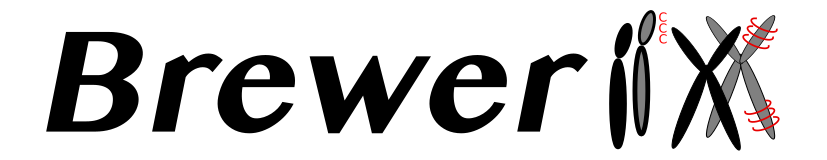
Allelic expression analysis of Imprinted and X-linked genes from bulk and single-cell RNAseq data
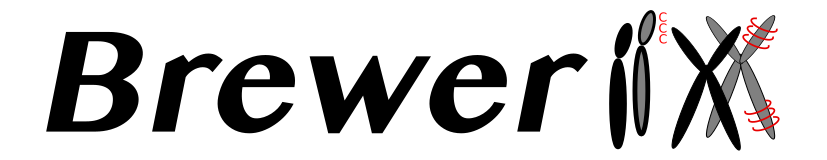
Allelic expression analysis of Imprinted and X-linked genes from bulk and single-cell RNAseq data
BrewerIX is a graphical application for Linux or macOS for the detection of loss of imprinting (LOI) and X chromosome status by analysing SNVs from raw sequencing data in FASTQ format.
It automatically downloads all the required software and reference SNV information (human and mouse available), and it analyses the data guiding the user thorough an intuitive interface.
When running BrewerIX, the user can choose among three analysis modes: standard, complete and tailored. The standard and complete mode run with pre-compiled set of SNVs: bi-allelic and bi-allelic plus multi-allelic, respectively. For the tailored mode, the user can provide her own set of SNVs in VCF format.
Results are saved in a text file called “brewer-table.txt” and shown to the user. Visualization can be changed according to user defined parameters. All the graphical output can be saved and results can be easily shared by the "brewer-table" that can be easily opened with the BrewerIX app of your collaborators.
Download this brewer-table to have a demonstration of BrewerIX capabilities and features.
If you want to go deeper, download our example dataset (5 samples - paired end).
If you need a more flexible, custom analysis, you can create your analysis using the command line interface!
Follow the Brewer on GitHub. Install the brewerix-cli Python Package and follow the tutorials! They will guide you to set up your analysis.
Code is open source under licence AGPL3.

 FAQs
FAQs